What can you do with the Creative Cloud apps?

You can create
- Presentations and slide decks
- Social media posts and templates
- Process documents and reports
- Pitch document
- Posters and flyers
- Interactive/digital stories
With these apps and resources:
- Photoshop Express: Quickly create graphics, images and social media content with templates and a variety of creative tools.
- Adobe Express: An all-in-one design, photo, and video tool to make content creation easy for beginners.
- Photoshop: Create and edit raster imagery using layers, brushes, neural filters and more.
- InDesign: Design page and document layouts for all types of print and digital publications.
- Illustrator: Create vector (scalable) graphics and illustrations using your mobile, tablet or desktop computer.
- Adobe Stock: Over 200 million design assets that you can use across your RMIT work including photos, illustrations and templates.
- Adobe Fonts: Over 20,000 fonts you can use in our projects.

You can do
- Photo editing
- Mobile photography
- Commercial photography
- Creative photography
- Posters
With these apps and resources:
- Lightroom: Edit, organise and share your photographic assets, either individually, or in batches.
- Photoshop Express: Quickly create graphics, images and social media content with templates and a variety of creative tools.
- Photoshop: Create and edit raster imagery using layers, brushes, neural filters and more.
- Adobe Stock: Over 200 million design assets that you can use across your RMIT work including photos, illustrations and templates.
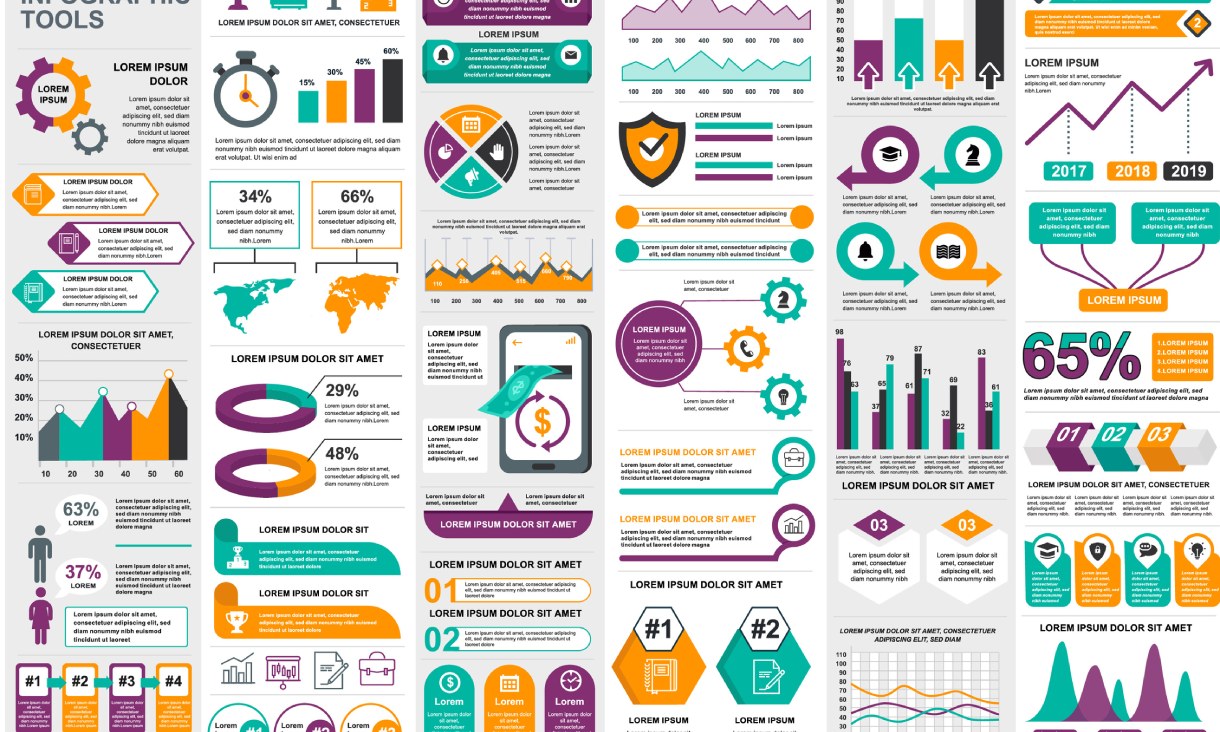
You can create
- Infographics
- Diagrams
- Concept explanation
- Interfaces
- Posters
With these apps and resources:
- Photoshop Express: Quickly create graphics, images and social media content with templates and a variety of creative tools.
- Adobe Express: An all-in-one design, photo, and video tool to make content creation easy for beginners.
- Photoshop: Create and edit raster imagery using layers, brushes, neural filters and more.
- InDesign: Design page and document layouts for all types of print and digital publications.
- Illustrator: Create vector (scalable) graphics and illustrations using your mobile, tablet or desktop computer.
- Fresco: Use your tablet or mobile phone to create vector and raster artwork in any style you want.
- Capture: Create design assets on your phone, including sound recordings, brushes, shapes, patterns, colour swatches and 3D materials.
- Adobe Stock: Over 200 million design assets that you can use across your RMIT work including photos, illustrations and templates.
- Adobe Fonts: Over 20,000 fonts you can use in our projects.

You can create
- Infographics – interactive
- Videos, including How-to videos
- Titles, captions and video graphics
- Presentations and demonstrations
- Digital stories
- Interviews, vocal tasks
- Podcasts
With these apps:
- Adobe Express: An all-in-one design, photo, and video tool to make content creation easy for beginners.
- Premiere Rush: Create, edit and share videos using your mobile device, or your desktop computer (or both).
- Premiere Pro: Create and edit industry-quality films and video, using features such as titling and captions.
- After Effects: Create visual and motion effects for use in film, TV, social media and web projects.
- Audition: Record, edit and mix sound for use in podcasts or any video-based output.
- Media Encoder: Quickly output video files for virtually any screen.
- Capture: Create design assets on your phone, including sound recordings, brushes, shapes, patterns, colour swatches and 3D materials.

You can create
- CV/Resumés
- Reports
- Showcases
- Websites
With these apps and resources:
- Adobe Portfolio: Create and customise a personal web page showcasing your work using a variety of templates.
- Photoshop Express: Quickly create graphics, images and social media content with templates and a variety of creative tools.
- Adobe Express: An all-in-one design, photo, and video tool to make content creation easy for beginners.
- InDesign: Design page and document layouts for all types of print and digital publications.
- Dreamweaver: Make and edit fully responsive web sites.
- Acrobat: View and edit your documents, use e-signature tools, collaborate on reviews, and more.
- Photoshop: Create and edit raster imagery using layers, brushes, neural filters and more.
- Behance: Showcase your design and creative work through a supportive online forum.
- Adobe Stock: Over 200 million design assets that you can use across your RMIT work including photos, illustrations and templates.
- Adobe Fonts: Over 20,000 fonts you can use in our projects.

You can do
- Prototyping
- User Experience
- User Interfaces
With these apps and resources:
- XD: Create and preview interactive prototypes for mobile interface designs, presentations and more.
- Dreamweaver: Make and edit fully responsive web sites.
- InDesign: Design page and document layouts for all types of print and digital publications.
- Adobe Fonts: Over 20,000 fonts you can use in our projects.
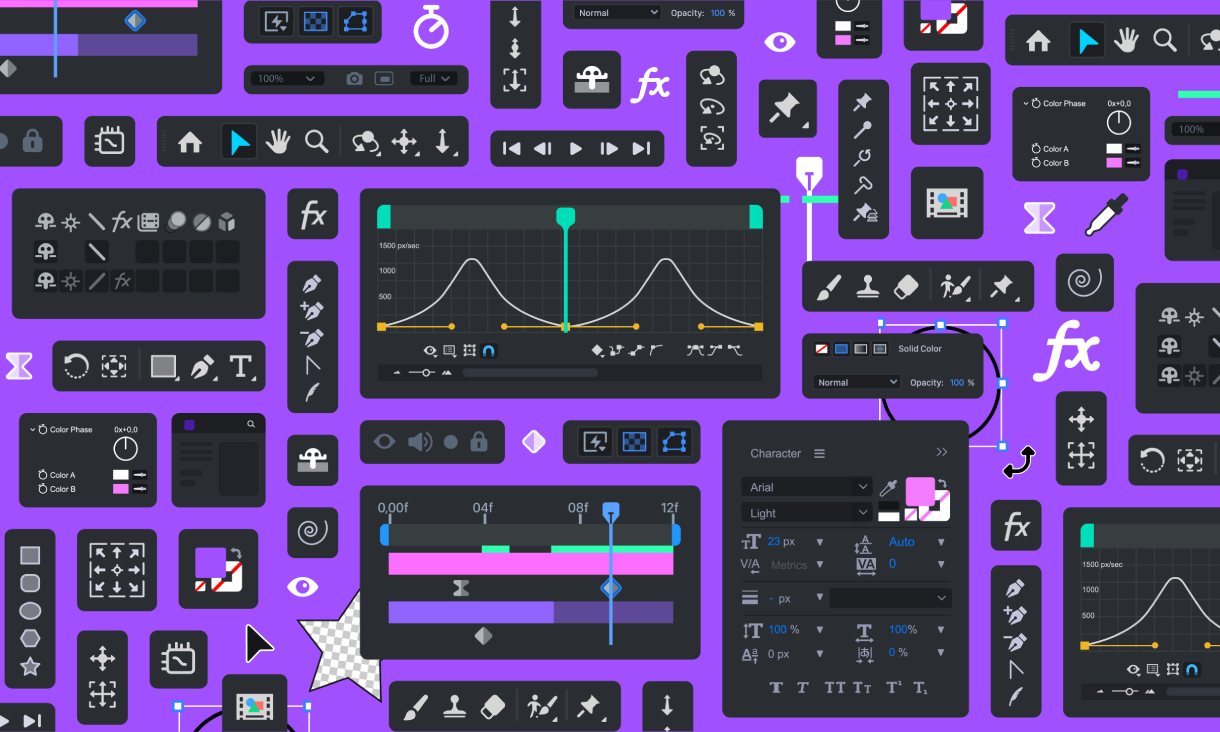
You can create
- Animations and motion posters
- Infographics - motion
- Concept explanation
- Motion capture
With these apps and resources:
- Animate: Create interactive animations for use in games, applications and online.
- Character Animator: Using face-tracking and automated lip syncing, create engaging animated characters.
- Photoshop: Create gifs through the timeline function.
- After Effects: Create visual and motion effects for use in film, TV, social media and web projects.
- Premiere Pro: Create and edit industry-quality films and video, using features such as titling and captions.
- Adobe Stock: Over 200 million design assets that you can use across your RMIT work including photos, illustrations and templates.
- Capture: Create design assets on your phone, including sound recordings, brushes, shapes, patterns, colour swatches and 3D materials.
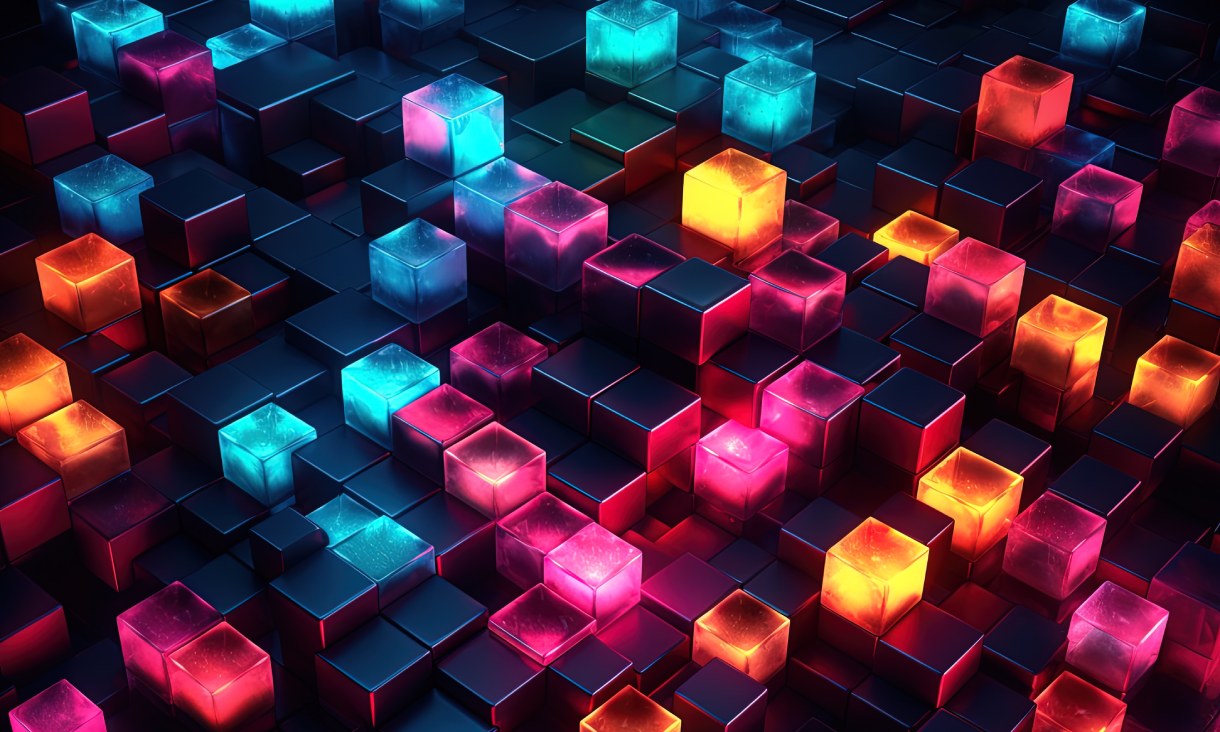
You can do
- 3D asset creation
- 3D texturing
- 3D rendering
- Augmented reality
With these apps and resources:
- Substance 3D Designer, Painter, Stager, Modeler, and Sampler: A full suite of tools to create, edit, adapt and texture 3D objects for use in any multimedia setting.
- Dimension: Design with 3D from concept to reality.
- Aero: Create augmented reality experiences on your phone, with no coding knowledge required.
- Capture: Create design assets on your phone, including sound recordings, brushes, shapes, patterns, colour swatches and 3D materials.
- Animate: Create interactive animations for use in games, applications and online.
- Character Animator: Using face-tracking and automated lip syncing, create engaging animated characters.
- Adobe Stock: Over 200 million design assets that you can use across your RMIT work including photos, illustrations and templates.
- Bridge: Organise, preview, select, edit and publish your digital assets. Add metadata to images and share with libraries.
- Portfolio: Create and customise a personal web page showcasing your work using a variety of templates.
- Behance: Showcase your design and creative work through a supportive online forum.
- InCopy: Collaborate with copywriters and editors.
- Acrobat: View and edit your documents, use e-signature tools, collaborate on reviews, and more.
- InDesign: Design page and document layouts for all types of print and digital publications and share your document with others for review.
Acknowledgement of Country
RMIT University acknowledges the people of the Woi wurrung and Boon wurrung language groups of the eastern Kulin Nation on whose unceded lands we conduct the business of the University. RMIT University respectfully acknowledges their Ancestors and Elders, past and present. RMIT also acknowledges the Traditional Custodians and their Ancestors of the lands and waters across Australia where we conduct our business - Artwork 'Luwaytini' by Mark Cleaver, Palawa.
